I have been having a blast going through all the pictures I shot this weekend. One thing about having a camera that shoots 8 frames per second - you get a HUGE amount of pictures. .
Then when you forget to change your camera settings and accidentally leave it the settings on the highest quality of RAW + Jpeg (two files per shot) guess what happenes to your computer when you down load them?
Yep, you guessed it....the computer was very unhappy. Slow, slow, slow editing.
Helen (remember my camera's name) has been kind to me and tolerated my tinkering and screwing around with her well. She has the coolest button in the menu that I have utilized several times. "REMOVE ALL CAMERA SETTINGS". This is a good thing - because I can go back to the beginning and undo what I did - especially helpful when you don't know what the h*ll you did.
I am learning about aperature, shutter speeds, ISO and how they all work together to create pictures. I have had some lucky shots, but most are spectacularly awful shots. But hey, at least I am learning what NOT to do. Post processing does not offer much hope either. The software I have cannot adjust exposure - so I am making do. The only edits I do are adjusting the color saturation, sharpness and cropping. I can't wait to get started in my photoshop class.
Here is a series that made me giggle & taught me something...
I learned a lesson about shutter speed (exposure). The higher it is set, the darker the pictures. Even if you crank up the ISO - it cannot compensate for the shutter closing so fast. These pictures were shot using
Exposure: 1/8000, Aperature f/5.0, focal length 70mm, ISO 6400.
Oops
The ice was in the shade and the dogs were moving fast. So in my uneducated brain I thought I needed to crank up the shutter speed to catch the action, and jack up the ISO so they would be lighter. I figured out much later in the day that I could lower the shutter speed significantly 1/1250 (lets in more light), and lower the ISO (less noise) and get much nicer shots.
*bangs head on desk*
What would you have used? I would LOVE to hear any suggestions - because I am a dolt with an camera that is way over her head - I need help. Think of Helen, spare her the misery. Spare my children the exposure to the swear words and screams of agony as I see how many shots I toasted.
Here Ranger is in the sunlight, which is lighting up his eyes, but overexposing his white fur. The shutter speed was fast enough to catch the ball and his movement, my focus was in the wrong place, on the ice, rather than the dog.
Now he has slid into the shade. But it still makes me smile - because he is apparently having fun.
What kind of a evil demented person throws a tennis ball on very slippery ice for dogs to catch?
*waves hand* ME! *insert evil maniacal laughter here*
I love the reflection of his behind, but wish I could have gotten it all in the frame.
My favorite, even though there are so many things wrong with this shot. The reflection is cool.
Happy dog, check out her nails gripping the ice. I didn't have to clip their nails this weekend. The ice nicely wore them down.
I started playing with the settings and managed to get this shot. Bonnie is back lit so I was surprised I got it.
Another one I liked
I need to get gutsy and take their collars off one day so I can get shots without their tags hanging down.
Why didn't Bonnie's tongue get stuck on the ice?
Another back lit happy dog shot
I love my camera. I love my dogs. Loving my teenagers is a daily struggle. Two out of three ain't bad.
Today I am going to spend my afternoon trying to rescue the pictures I shot of the juvenile bald eagles playing together as they flew over our heads. Say prayers please. Thank you.
When I am feeling down I can just look at this picture
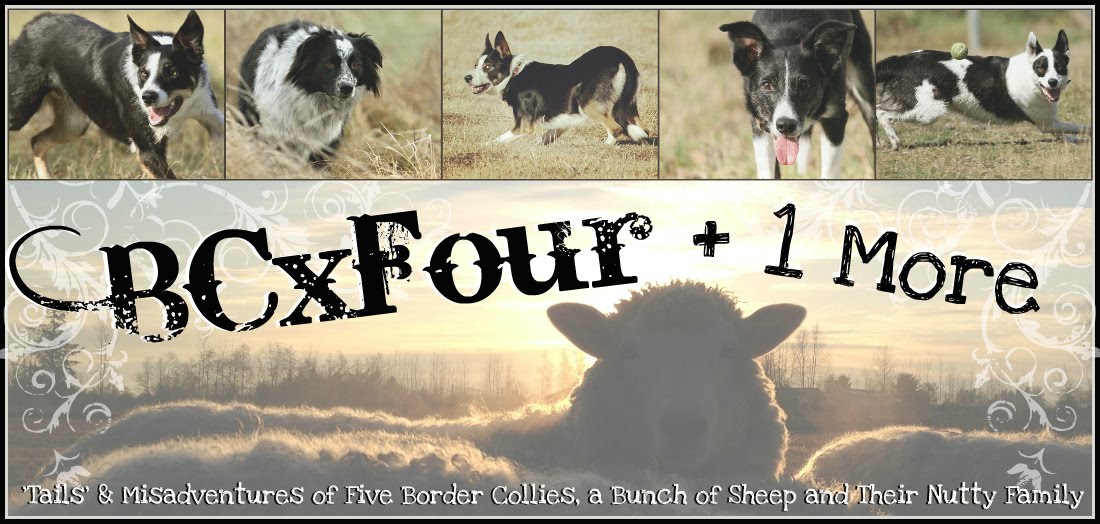






















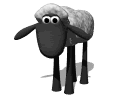
15 comments:
Great pictures and lots of fun YEHHHHHHHHHH!!!
bye bye,Lean.
Great shots! And keep yackin' about shutter speed and stuff. It's all very enlightening for me. Gives me ideas for my own blog.
Indoor photos. Suck.
Yes great pictures. I love the one with the nails gripping the ice :-)
Wizz
Looks like you are getting great shots! I usually aim to keep the shutter above 800 for action shots. Hope that helps.
I really, really, really need a new camera! Love this pics you have been getting..
Your shots are great. What kind of camera are you using?
Ranger really is eye candy, isn't he?
Thanks guys!
Central Bark - I am using a Canon EOS 7D. The lens I used for the ice shots was 70-300mm.
You are getting really nice pictures with your new camera! I am also new to dSLRs and am loving my camera...but still learning a lot.
I just wanted to give you a word of caution from my own experience, since I would hate to see it happen to anyone else - my dog slipped while running on ice and tore both his cruciate ligaments at the same time. It was a terrible thing to go through and I know we can't keep them in bubble wrap but I saw the ice and had to add my 2 cents!
Wow great photos, looking at them, without knowledge of technical stuff - they are awesome.
About your photos? They ALL look good to me! That last one of Ranger will be on my Facebook page very soon! I love to show him off! (You would think he was mine.)
Nutty Mutt, Thanks for your words of caution ;) I was worried about that too - which is why we were very careful about how fast we threw the ball and made sure that things were safe and sane & avoided collisions by holding onto one or two dogs at a time. The ice looked very slippery but had a fine sheen of sand that had blown over it for traction - I could walk across it and not slip.
I like your photos - tinkering with settings is what it's all about :-)
I find the tutorials and explanations here (http://thepioneerwoman.com/photography/) very clear and non-tech friendly. Worth a browse.
I would love to have a camera like that. Problem is I would spend too much time with the camera and PSP and not get anything in the house or garden done.
* Live preview on the SLR is a life saver, as long as it's not all white or all black, it can probably be saved in Photoshop.
* Err on the side of getting an imperfect shot versus missing the perfect shot. You can't enjoy missed shots at all.
* Border Collies are the hardest things to capture, save hummingbirds. They are as contrasty as you can get, and unless they really fill the frame, it's hard for a camera to expose them right.
* Your camera has a through-the-lens light meter, your camera's "eye" to tell how much light it's looking at. There are several modes of metering, some will pick a single spot to look at, others will look at the whole frame. Ask about these in your class.
* The meter will try and expose the photo to get whatever it's sampling (be it a small point or a center weighted larger sample, etc) to get a medium grey exposure. This works for many photos, but not Border Collies.
* All that black will make the camera over-expose the photo, blowing out the whites. Even when you learn to use metering better, there's another setting that's handy. You can tell the camera to intentionally underexpose the photos.
On your next experiment session, try this: Take out 3 sheets of white printer paper, one with 0, one with -1, and one with -2 written on them. Take a throw-away shot of the first page, then of your dogs with normal settings. Set the exposure to -1 stop. Shoot the -1 sheet, then take some shots of the dogs. Repeat for -2.
Compare the results on your computer. When you learn to read your camera's "EXIF" data, it will tell you what your settings were for each shot, so you don't need to take as many throw-away shots, but when you're learning, it's helpful to see exactly how much exposure difference -1 and -2 are with an actual photo of the same object. In this case, the paper.
Post a Comment