Peek a Boo! Ranger sees you!
I have been having a blast going back through all my old photos and playing with them in Picnik.
What is Picnik? It is a online photo editing tool, and I love it. I don't know about you...but I do not speak fluent PhotoShop. Even after taking a class I found myself huddled in the corner, shaking, overwhelmed with feelings of fear, anxiety and inadequacy. It was ugly.
I am normally very good with all software. I can wiz around Excel, make scenarios, macros, lookup functions, pivot tables, and audit formulas - but I can't figure out how to flatten an image without Photoshop for Dummies.
I could learn it if I owned the software & time to practice...but right now I dont have several hundred dollars laying around that I want to spend on Photoshop. So I found the next best thing.
Picnik. Photo editing made easy for morons like me.
www.picnik.com
Next month I am planning on buying Adobe Elements and learn that. For now I am enjoying Picnik. It is cheap, SUPER easy and fun! Everything you do...you can UNDO! Woohoo!
I like that I can take a decent shot like this...(straight out of the camera) that is just lacking something...no ooomph.
And make it look like this through a series of easy to manipulate functions and adding a texture.
Steps:
Edit: Adjust Exposure, raise color saturation a bit, bring up the temperature.
Create tab: apply ortonish action fade to 60%
Touch-up tab: apply slight eye bright to eyes - fade 70%
Drag a texture up from my PhotoBucket, adjust to 'hardlight' and fade 50%
Apply border under create tab.
Apply signature in text
Done!
Doing that in Photoshop would have left me sniffling under my desk. All you fantastic Photoshop people out there have talent and skills I only dream about. For me, there is Picnik.
Here are a couple more before and after shots.
Blah
Not so blah.
Okay so I may have over processed this one a smidge.
But I like it - it looks like something out of a fairy tale fantasy.
In this one I thought Bonnie was too dark and just...well...meh.
So I cropped it, then started playing with the functions. Doesn't look much like the shot above anymore eh?
It is so much fun!
Here are a couple without so many extreme actions applied. Just crop, color boost, sharpness mask and something else I cant remember.
Before
After
Pretty cool huh?
One thing...don't over process eye ball peepers with Eye Bright. Like I have a bad habit of doing.
Before I got my new monitor the colors were muted and I thought I was making Ranger's eyes look bright and happy. In actuality he looked like someone popped his normal eyes out of his head and inserted a shiny set of marbles.
I tried to fix his eyes then and added a bokeh texture and tint in the back ground.
Better...at least the Bokeh distracts you from the wacko eyes.
Give it a shot. You have to pay for the premium functions, but it is only $24 something a year. For me, this is working till I can get Elements and learn it.
I have been having a blast experimenting with textures. You can find free textures on Flickr. Just search Textures - and then respect the requests of people who are providing them for download.
Brynn Before (I miss this little Monkey so much)
Brynn after, with heavy texture and a bunch of functions layered one on top of another. I just started trying stuff until I found things I liked. The fun part is you can undo anything you try!
Enjoy!
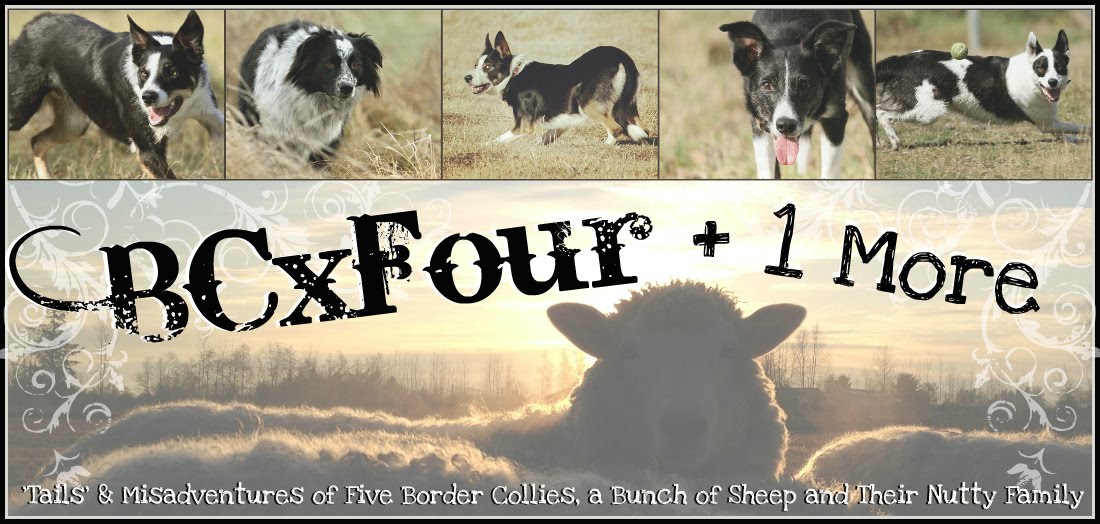











18 comments:
What did you do with the texture? What is the ortonish??? function?
I've progressed to adjusting color balance and light levels in my 6 yr old copy of Photoshop, but that's about as far as I've gotten as far as learning about post-processing techniques!
CK
Christine - go to Picnik and upload a picture. It is free, then start playing with the functions. If it is a premium function you can still apply it to your photo - and see what happens. You just cant save it unless you upgrade.
Here is a link to directions on how to apply textures
http://blog.picnik.com/2008/10/how-to-3-layering/
I love Picnik...sure beats the heck out of driving myself nuts with Photoshop.
Awesome! I was waiting for the fairies and elves to pop out of that forest picture. Wow! I have been wondering how to add my signature to the bottom of my photos. I must go and check this out right now :)
Thanks for the info!
That is really neat. Your before photos are already stunning. The dogs make me smile everytime I visit your blog.
I just spent 20 minutes playing with Picnik. It's pretty amazing and *much* easier to learn/use than Pshop! Thanks for pointing it out!
Thanks for the tip! I'll have to check that out. I've had a copy of Elements here for 6 months and haven't taken the time to install it, let alone learn it!
They're having a photo assignment contest at pioneerwoman.com and the theme is green. You should submit that top photo - PW has a soft spot for BC's! (I would say submit the forest one too, but I saw one of the other entries that had made the first group looked very similar.) That is an awesome shot!
Wow, who knew. Thanks, Diana
You did a wonderful job w/ these photos! I've been using PIcasa, but I think I'm going to try picnik too. Loved seeing the photos of your beautiful pups!
I just made my first make over with picnik and it wont be the last :-) Thanks!!
I'm anxious to check Picnik out. You've posted great examples of what one can do. Thanks.
I have always used Roxio Easy Media. It does many of the trick things Picnic does. But, you know I actually might like Picnic even better after playing with it. Cool...that you let us all know about it. How is my favorite dog Ranger doing?
Really neat about the textures, I had never seen that before. Thanks for the tips!
You'll love Photoshop Elements. It's got nifty filters, easy to apply and tweak, and YESm, undo functions too, even undo as many steps back as you want.
And you can tweak parts of images like make it watery, stretchy, fun stuff.
Have fun.
Your pics as always are stunning
You take such gorgeous pictures anyways, but wow- those effects really make them amazing. I bet that's fun playing around with all your dog pictures, I would want to frame them all :)
So you would say the premium picnik was worth it? I may just give it a try then!
Love your edits, very professional. The most important role of the camera is to take a nice detailed, sharp, photo. Most everything else can be improved digitally. You can't recreate focus or sharpness though.
Carolynn
If you can find a copy of "Paint Shop Pro" The last version before it was sold to one of the large companies who ruin it, you can learn it totally at home. I paid $49 for my copy and I love it. You can put frames on, You can do all that you have done with these photos and I have instruction videos for it. If I took pix like you do, it would be a wonderful program for them. It takes a lot of blur out of my photos. You can layer things and there are online classes and groups for this program. Most refer to it as psp. I have one older program that has the best spray tool of all to make those spray edges to round out photos..
You can restore any old photograph with PSP.
Hey, I had looked at this before & found it extremely helpful, I LOVe picnik also& I'm frightened by photoshop. Enjoy your blog so much/
Diana
Post a Comment